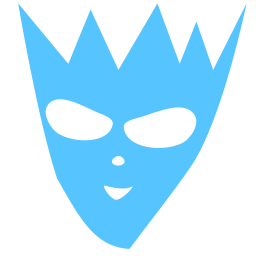How to develop a web component using tailwind - a modern starter kit (vite, tailwind, lit element, SCSS)
Web components are still a raw technology, but if you mix them with other good technologies like SCSS and tailwind, the dev experience is better. Let's see how to integrate Tailwind with web components the easy way.

No crap, show me the tailwind web components starter kit
First of all, if you don't mind about the details, here is the repo of the starter kit:
https://github.com/butopen/web-components-tailwind-starter-kit
If you mind, then keep reading :-)
Some intro
For the first release of Browserbot, our open source project to delegate tests for web apps, we want to give devs a frontend API to easily create new systems without having to reinvent the frontend parts each time.
When developing a frontend API, you should consider:
- the framework devs love: Angular, React, Vue, Svelte, ...
- how to make it simple to integrate a component
- how to keep the effort to understand the component dynamics at minimum
If you plan to release your own custom frontend components and make the devs use them like a html tag, web components are the way to go.
Unfortunately web components are a raw tech: a technology with a lot of potential, but for some reason never upgraded in the last 6 years.
And here we are: we mixed some ingredients to improve the developer experience:
- using lit element for a higher level api over web components
- using typescript to prevent stupid errors
- using scss for the styles to better scale our CSS
- integrate vite for a quick development process
- integrate tailwind
In this post you'll find a cool starter kit to develop web components with all these frontend technologies inside.
How to write a web component with tailwind and the starter kit
You can find the kit at this open source repo:
https://github.com/butopen/web-components-tailwind-starter-kit
To create a new web component, here is a sample code:
import {html} from 'lit';
import {customElement, property} from 'lit/decorators.js';
import {TailwindElement} from '../shared/tailwind.element';
import style from './test.component.scss?inline'; // #1
@customElement('test-component')
export class TestComponent extends TailwindElement(style) { // #2
@property()
name?: string = 'World';
render() {
return html`
<p>
Hello,
<b>${this.name}</b>
!
</p>
<button class="bg-blue-200 text-yellow-200 p-2 rounded-full text-2xl">Hello world!</button>
`;
}
}It is based on the lit element technology: if you wrote a lit component before, you'll find it familiar.
The only difference to a standard LitElement is that:
- You must import your styles from a separate file. And this is good for two reasons:
- it separates the CSS from the logic
- you can decide to use CSS or SCSS
- note the
?inlineat the end of the file path: if you don't add it, then vite will add the style to the head of the html. If you add it, the style is scoped into the component only
- the component class extends a TailwindElement rather than a LitElement
The TailwindElement extends the LitElmement (see below) and adds the logic to integrate tailwind and your styles.
Get started with the starter kit
To run the project:
pnpm install(only the first time)pnpm startto run the server- to develop the library, run
pnpm buildand copy the static assets where you need them.
You may clone the repo (https://github.com/butopen/web-components-tailwind-starter-kit) and start developing your components by looking at the test.component as reference.
Use the Tailwind class in your own code without the starter kit
As an alternative, and if you like to have control over every piece, do the following:
- copy the files in the shared folder:
- tailwind.element.ts extends LitElement by adding the tailwind support
- tailwind.global.css includes tha Tailwind base classes into each component
- globals.d.ts is used to avoid TypeScript errors whe nimporting CSS/Scss files in typescript files
- copy the package.json or just its devDependencies into your own package.json (this starter kit has no dependencies)
- copy postcss.config.js, tailwind.config.js and tsconfig.js
That's all.
Show me the pieces
If you want to understand how it works:
- the package.json integrates these technologies:
"autoprefixer": "^10.4.12",
"postcss": "^8.4.18",
"lit": "^2.4.0",
"tailwindcss": "^3.2.0",
"typescript": "^4.8.4",
"vite": "^3.1.8",
"sass": "^1.55.0"- vite does almost all the work
- to integrate tailwind, the most important file is in src/shared/tailwind.element.ts
import {LitElement, unsafeCSS} from "lit";
import style from "./tailwind.global.css";
const tailwindElement = unsafeCSS(style);
export const TailwindElement = (style) =>
class extends LitElement {
static styles = [tailwindElement, unsafeCSS(style)];
};
It extends a LitElement class at runtime and adds the tailwind support.
The style variable comes from your component, where it is imported from an external CSS (or SCSS) file.
Then it is combined with the default tailwind classes.
If you add more components, the common parts are reused.
Who uses it?
We developed this starter kit to implement a web session player for our open source SaaS browserbot.
If you want to contribute or share soem thoughts, just get in touch with us.
Enjoy.
Some more details about web components
What are web components
Web components are an html technology to share common fronted logic/ui without worrying about the framework you're using. The goal is to create your own custom HTML tags.
So you end up having a <maps> component, or a <pdf-viewer> component. Just embed a JS script in the page,
and start using that tag as if it was a native one.
Is it easy to develop a web component? Not much. Our frontend team made it easier.
Why integrating tailwind in a webcomponent is difficult
Tailwind is a wonderful technology to speed up the css part of the frontend development. And wehen I say speed up... trust me: we're talking about an order of magnitude less time to reach the desired aspect of our ui. Because of how tailwind works, web components do not play well with tailwind since they do not see css classes from outside.
Web components have this concept of total isolation: they will not tell you how things work inside. Just have fate and trust it.
So in order to support tailwind, we need to find a way to inject the classes inside.
Spoiler: we found it and we kept it so simple that you'll not even notice the difference to pure lit elements.
How to keep the developer experience high when integrating web components and tailwind
Devs writing web components rarely write them using the custom elements raw technology.
Some use Stencil, some use Lit, some use Svelte.
For this project we decided to go for Lit.
Writing a web component in Lit is like writing a typescript class plus some decorators.
That experience should not change: integrating tailwind should not break this behavior.
Well done!
That's all. For more posts remember to subscribe to our newsletter :-)
That's all for now, but join our newsletter for more stories (Join us at the bottom of the page).Thank you
❤️ The Frontend Team
Did you like this story from the frontend team?
Share with the community
👉 Share on twitter
👉 Share on linkedin
Join our community 🙌
Join us and get:
-
 Design, UX, and Mockups for frontend developers - The Definitive Guide for $14,99 free, instantly
Design, UX, and Mockups for frontend developers - The Definitive Guide for $14,99 free, instantly - a 30-min slot to discuss about frontend problems, architectures, ideas
Find out how the frontend team enjoys developing software.
At The Frontend Team we write about what a frontend team faces everyday: development, design, UX, DX, devtools, people, process.
If you want more stories, subscribe below.
Subscribe only if you want to receive content about frontend
development, design, devtools,
UX,
DX,
team, tests, and sometimes backend (for frontend goals only, promise 😉).
You can unsubscribe in any moment using the link at the end of each email.
❤️ The Frontend Team